Folder Templates
Build, edit, or expand your VDR room template.
Planning your consistent folder and sub-folder template is the first step in a successful VDR business process. Templates will allow you to rapidly and consistently add rooms to your VDR.
You may build your folder structure from scratch or zip upload it from the room rather than utilize the template. You must have at least one new folder in any room to permit uploads.
- Navigate to the Template section in the left-side menu.
- We have provided an industry example of a "Sell-Side" folder template.
- You may keep this, use it as a base to edit, or create your own.
- You may add folders or sub-folders in the menu above the template.
- Creating a new template process is available at the top right of this same interface.
- Pad Numbers with Leading Zeros: Use leading zeros for numeric values to maintain proper order (e.g.,
001,002instead of1,2).
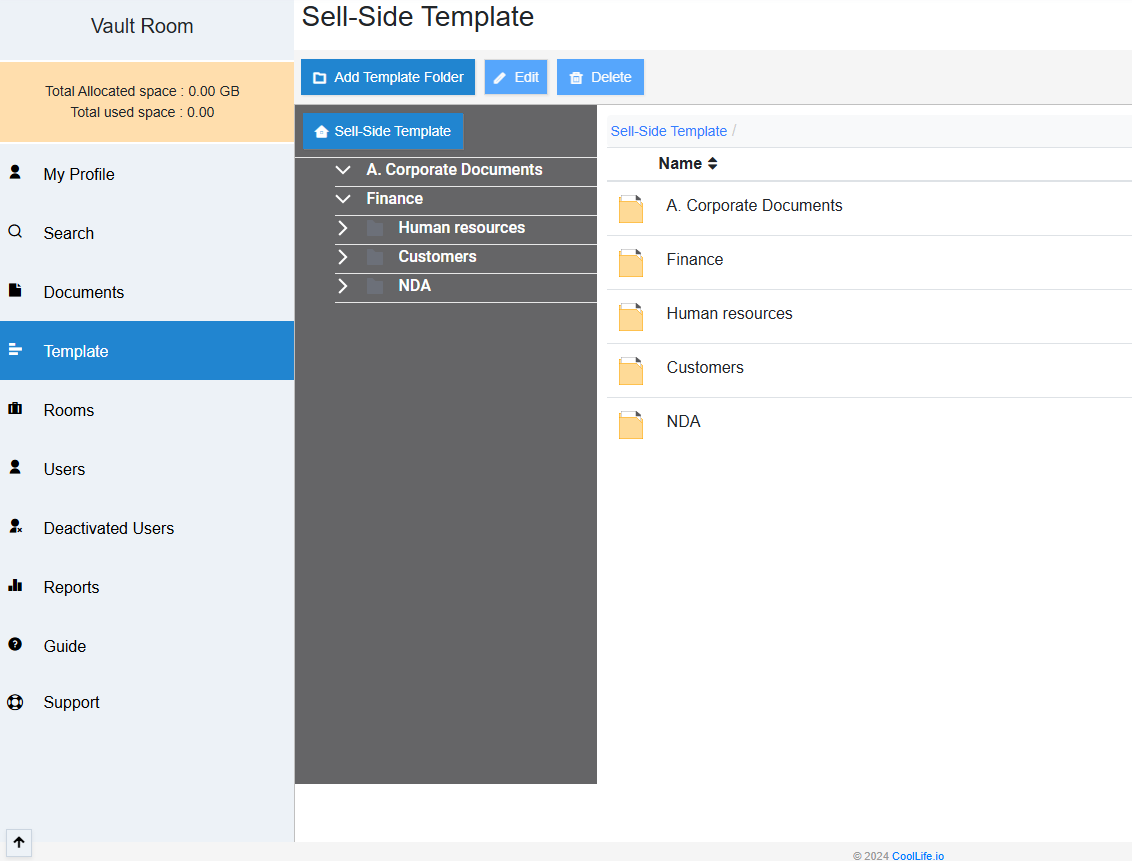
Adding a folder to a template.
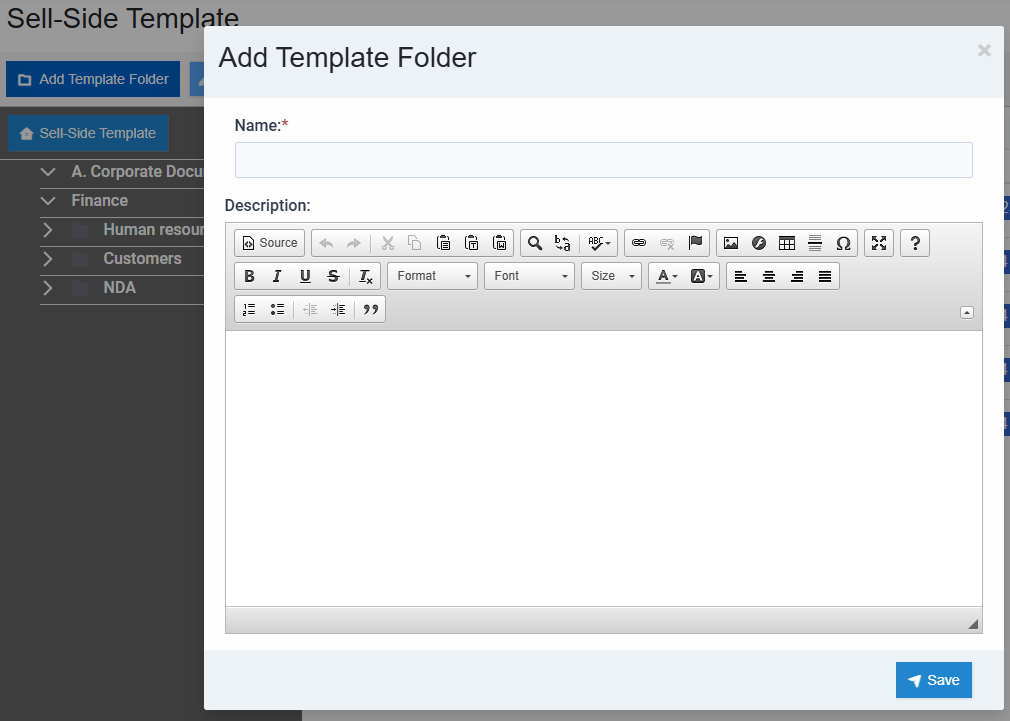
Adding a Sub-Folder to a template.
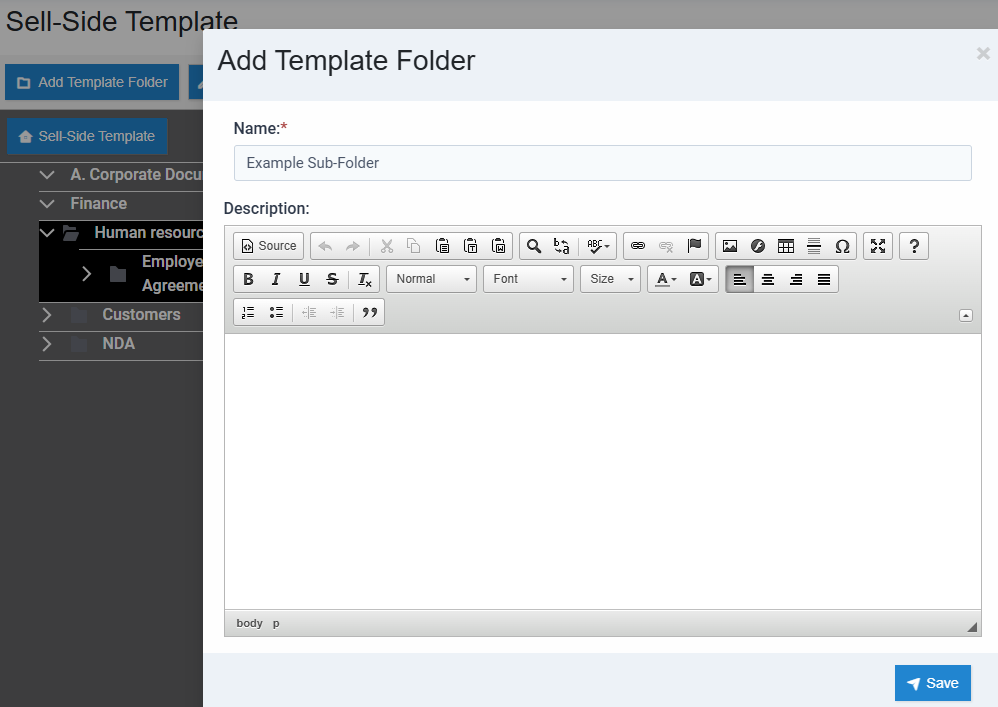
Create a New Template or delete the existing template.
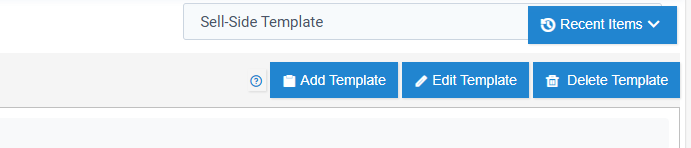
Pad Numbers with Leading Zeros: Use leading zeros for numeric values to maintain proper order (e.g., 001, 002 instead of 1, 2).
Articles in this section
- Adding a Folder
- Adding a New Room
- Adding Users
- Archiving Room (Admin Only)
- Branding
- Creating a Custom Login Email
- Dark Mode
- Deactivated User Search
- Delete a Folder
- Deleting a file(s)
- Document Viewer
- Document Viewer Overrides
- Editing a Folder
- Editing File Settings
- Editing Your Profile
- Email Room Users Notifications
- Encrypted Files
- File Move/Copy
- Folder and File Naming Restriction's
- Folder Editing
- Folder Templates
- FTP - Support Related
- How to Clear Browser Cache
- Importing Multiple New Rooms
- PDF Upload Best Practice
- Print & Download User Settings
- Removing Encryption from a PDF
- Reports Data Rooms
- Resetting Your Password
- Security Levels and Security Sections
- Support - Requesting assistance
- Uploading Files
- User Search
- Viewing Folders and Files
- Watermarking
- Zip Upload



