Document Viewer
Users are able to view files on-screen within the application. Admins can allow or restrict the ability to download, print, select text in a document, search text within the document, display the watermark, and show thumbnails of the document. The room defaults will apply to all users and files within the data room.
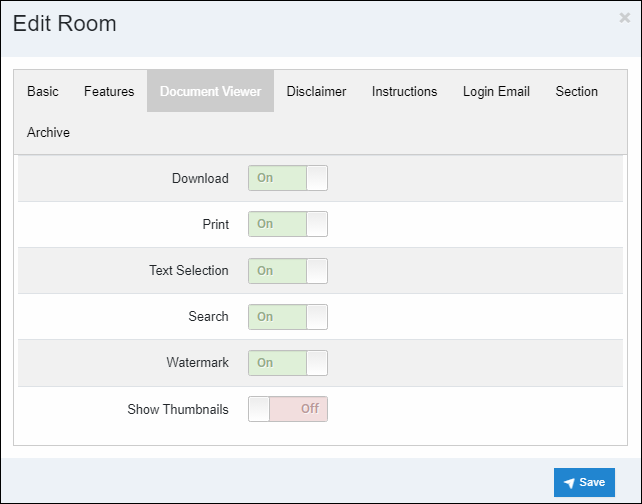
- Document Overrides: This can be set at the file level that will supersede the user's policy, and the room defaults for downloading, printing, selecting text in a document, searching text within the document, displaying the watermark, and showing thumbnails of the document.
- Permission Policy: This can be set at the user level, superseding room default settings for printing and downloading.
Articles in this section
- Adding a Folder
- Adding a New Room
- Adding Users
- Archiving Room (Admin Only)
- Branding
- Creating a Custom Login Email
- Dark Mode
- Deactivated User Search
- Delete a Folder
- Deleting a file(s)
- Document Viewer
- Document Viewer Overrides
- Editing a Folder
- Editing File Settings
- Editing Your Profile
- Email Room Users Notifications
- Encrypted Files
- File Move/Copy
- Folder and File Naming Restriction's
- Folder Editing
- Folder Templates
- FTP - Support Related
- How to Clear Browser Cache
- Importing Multiple New Rooms
- PDF Upload Best Practice
- Print & Download User Settings
- Removing Encryption from a PDF
- Reports Data Rooms
- Resetting Your Password
- Security Levels and Security Sections
- Support - Requesting assistance
- Uploading Files
- User Search
- Viewing Folders and Files
- Watermarking
- Zip Upload



