Image Browser
The Image Browser, found under the Content tab, is an internal storage space for all of your images. The image browser appears as shown below.
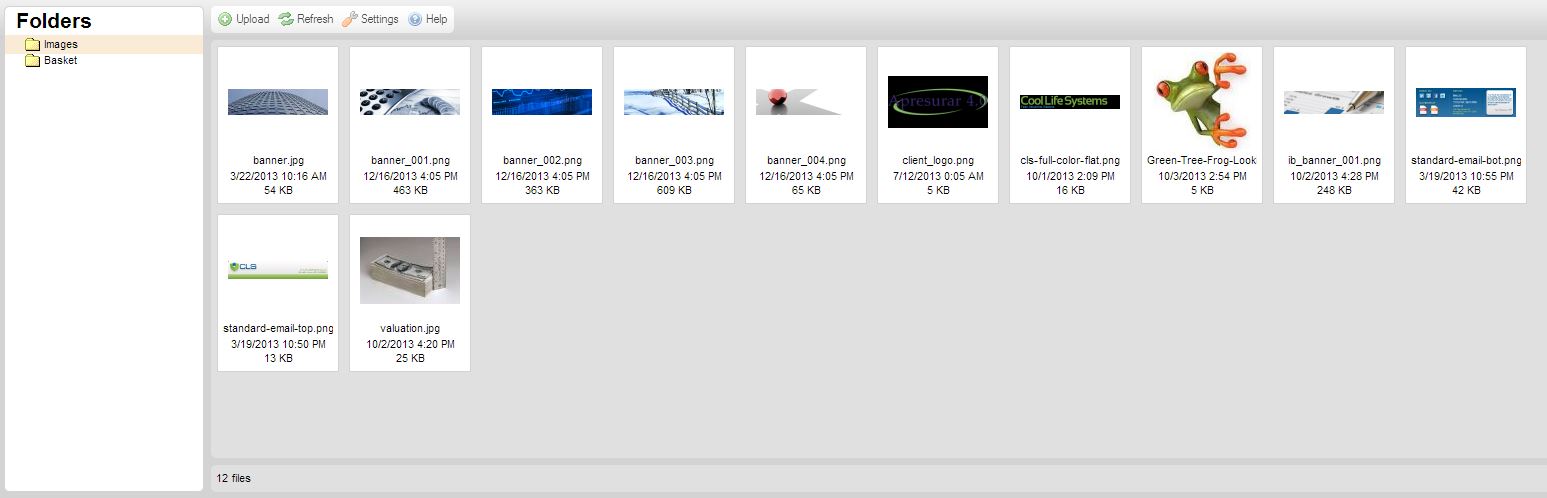
Click on the folder you wish to view and all the available files for that folder will appear. To upload a new image, click on Upload and more options will open.
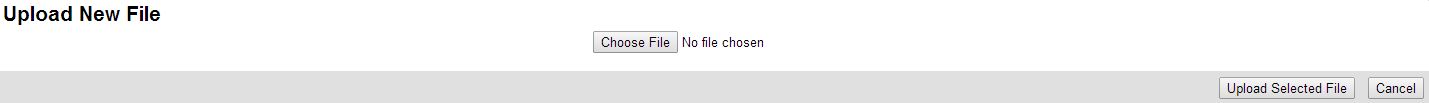
Click on Choose File and choose the file you want to upload from your computer and click on Upload Selected File. The uploaded image will now be accesible through the image browser.
Articles in this section
- Add a Google Map to your Website
- Add an Image to Website Content
- Articles
- Event Registration Form
- File Browser
- Food & Services Menu
- Image Browser
- Instagram Feed to Website
- Menu Builder
- Sharing Files with Clients
- Website Content
- Website Modules - Articles
- Website Modules - Artwork Page
- Website Modules - Contact Us Form
- Website Modules - Photo Gallery
- Website Modules - Social Media Icon Module
- Website Modules - Staff
- Website Modules - Staff Table
- Website Pages



