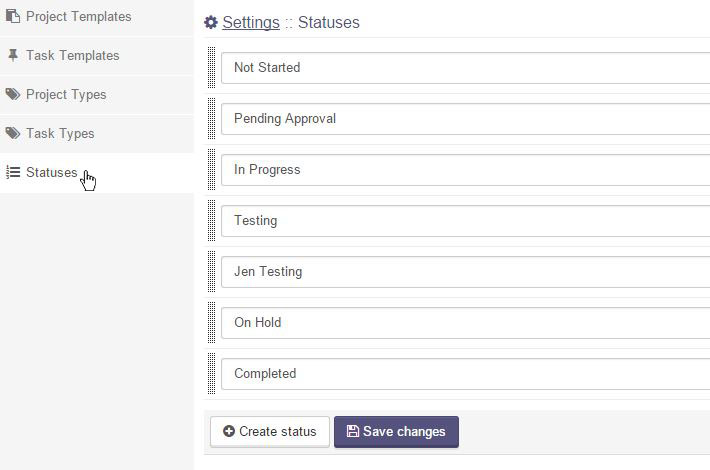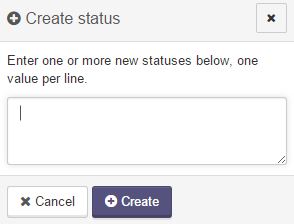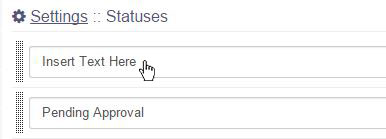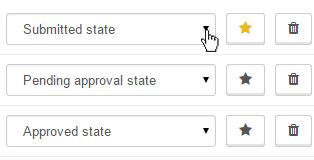Settings - Statuses
In the Statuses view, you can manage all the statuses that are available to projects, milestones, and tasks. You can create and delete statuses, edit the label of existing statuses, and set the default status. A default status may also be set for new tasks and projects by clicking the star icon next to the type's label box.
.To create a new status, click on the Create status button. A dialog box will open. Enter one or more new statuses below, one value per line. When you are done, click on the Create button.
To change the label of a status, click on the status, and edit the text.
Statuses may also have an associated 'state', which has special meaning within the project manager. For example, when a task is updated to the status associated with the Under review state, an automated e-mail notification is sent to the task's owner. These states can be set using the dropdown next to each status.
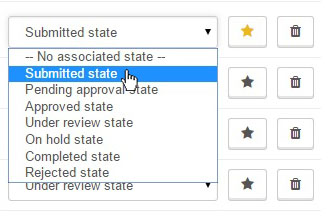
When you are finished adjusting status settings, click on the Save changes button on the bottom of the screen.