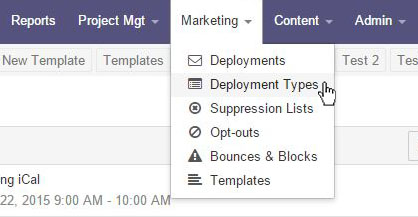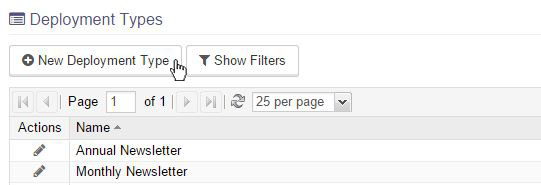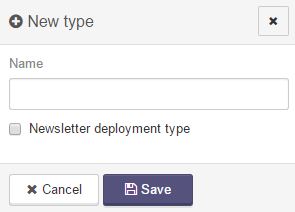Deployment Types
Deployment Types are used to categorize marketing deployments and also provides a way for your recipients to selectively unsubscribe from only certain types of deployments.
You can create as many deployment types as you need. To create a new type, click on the New Deployment Type button on the top left hand side of the screen.
A dialog box will open.
- Deployment Type Name: Each deployment type should have a unique, concise name that describes the type of content its associated deployments contain.Note that the deployment type's name will be shown on you public unsubscribe page, so it should be named something that is meaningful to your recipients.
- Newsletter Type: Check this box if the deployment type will be associated with marketing deployments that contain newsletter-type content. This will cause the type to be displayed as an option on your website's newsletter sign-up form, if that module is enabled. If someone subscribes to this deployment type via the newsletter sign-up, they will be added to the type's associated CRM list.
When a type is created, a new static CRM list is created along with it. This CRM list is automatically attached to all marketing deployments that are assigned the associated type.
Have an additional question about any of the tools that you answered? Submit it here, and we will be in contact to help you!