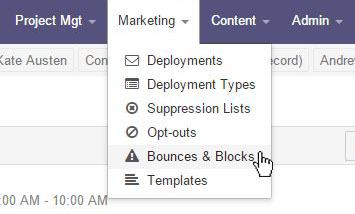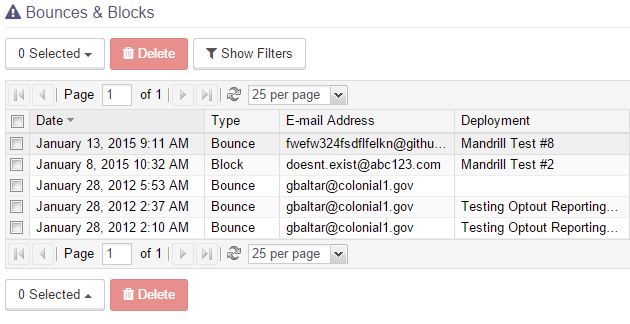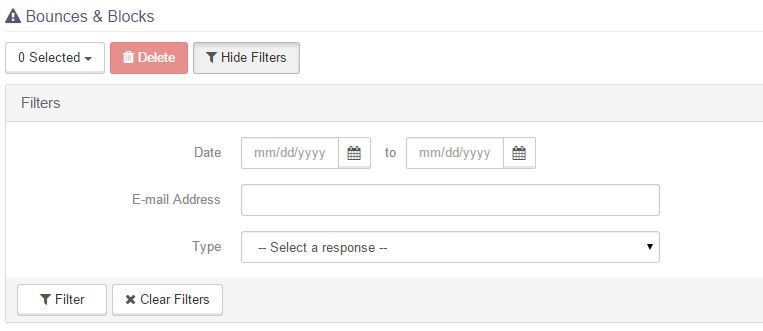Bounces & Blocks
The Bounces & Blocks interface, found under the Marketing tab, displays a global list of all e-mail bounce and block events that have resulted from any and all of your sent marketing deployments.
A bounce occurs when an e-mail could not be delivered because of some constant, unchanging condition such as the recipient e-mail address or domain name not existing. When a bounce is logged, the recipient e-mail address is flagged as invalid, and will not be delivered to again in any future deployment, unless the bounce is manually removed. This is to prevent the deliverability issues that arise from resending to bounced e-mail addresses, an act that many ISP's and e-mail providers deem as spam-like behavior.
Blocks are similar to bounces, in that they are logged when an e-mail could not be delivered to a recipient address. However, a block is only logged when a delivery failure occurs due to a temporary problem, such as the recipient email server being down, or if the mailbox is full. Block events do NOT cause an e-mail address to be flagged as invalid, and therefore can still be sent to in future deployments.
By clicking Show Filters, you may filter on the logged bounces and blocks by various criteria, such as e-mail address, deployment and date. You can then select one or more bounces and blocks and delete them from the system, which will also cause the associated e-mail to not be flagged as invalid (in the case of bounces). Take great care when deleted bounces, as repeat bounces to large amounts of e-mail addresses can drastically decrease deliverability and hurt your sending reputation.
Have an additional question about any of the tools that you answered? Submit it here, and we will be in contact to help you!