Security Levels and Security Sections
Security Levels
All files and all users in the data room are assigned a security level 1-9 that determines the files a user will have access to.
- Users at level 1 will only see files at level 1
- Users at level 2 will see files at levels 2 & 1
- Users at level 3 will see files at levels 3, 2, & 1
- Users at level 4 will see files at levels 4, 3, 2, & 1
- This continues to users at level 9, which will see all 9 levels.
Security Sections
Sections can be used in addition to the security level to determine what files a user will have access to. Sections are custom text, and once added to a user or a file, it is added to the list to choose from in the future.
- Users at level 1 will only see files at level 1 with their assigned security sections and files without a section.
- Users at level 2 will see files at levels 2 & 1 with their assigned security sections and files without a section.
- Users at level 3 will see files at levels 3, 2, & 1 with their assigned security sections and files without a section.
- Users at level 4 will see files at levels 4, 3, 2, & 1 with their assigned security sections and files without a section.
- This continues to users at level 9, which will see all 9 levels with their assigned security sections and files without a section.
Sections can be set at the time a room is created in the room settings and will be available in the list for files and users as shown below:
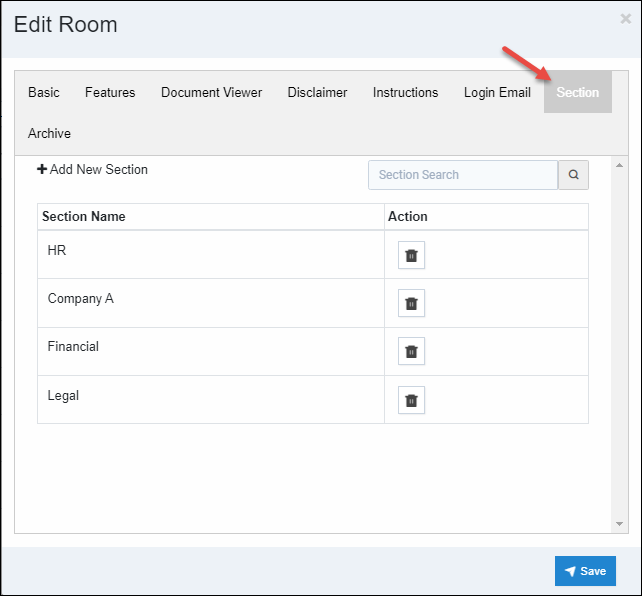
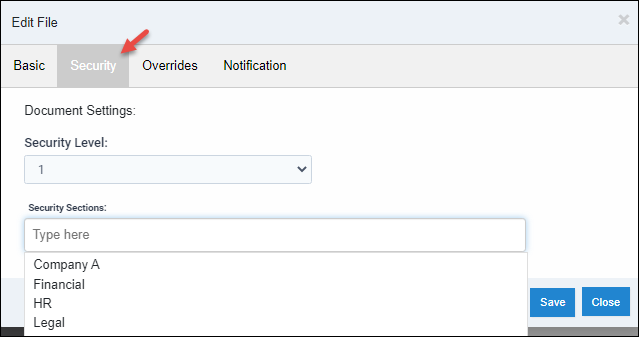
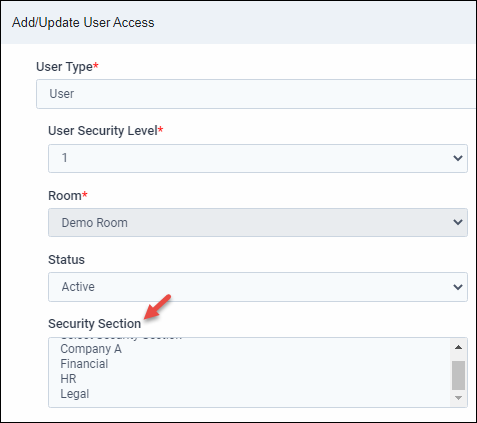
Articles in this section
- Adding a Folder
- Adding a New Room
- Adding Users
- Branding
- Creating a Custom Login Email
- Deactivated User Search
- Delete a Folder
- Deleting a file(s)
- Document Viewer
- Document Viewer Overrides
- Downloading
- Editing a Folder
- Editing File Settings
- Editing Your Profile
- File Move/Copy
- How to Clear Browser Cache
- Importing New Rooms
- Permission Policy
- Removing Encryption from a PDF
- Security Levels and Security Sections
- Uploading
- User Search
- Watermarking
- Zip Upload