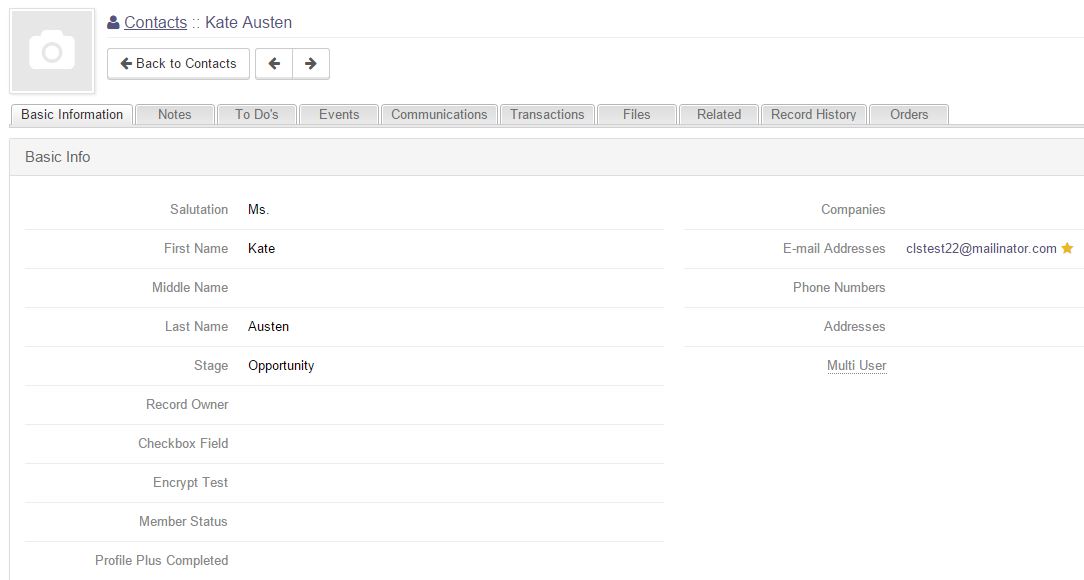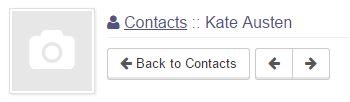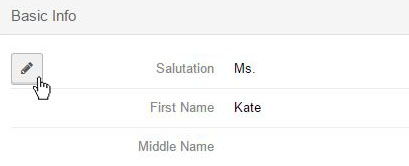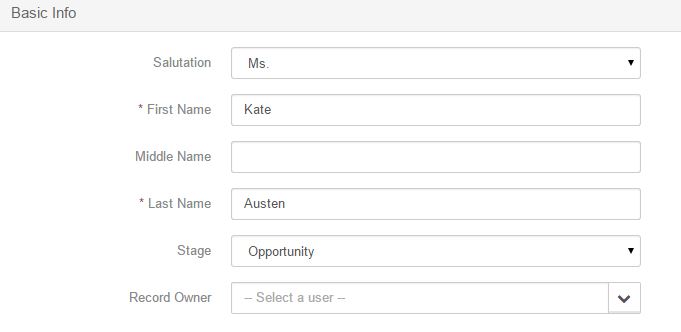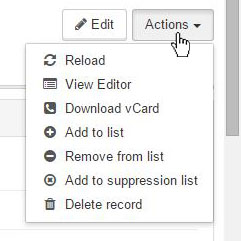Record View
This is the main CRM record view. It displays all of the record's data, as well as related information such as notes and files. Record views can be customized greatly via the view editor, and their layout and the data they present will change depending on the type of record being viewed.
The title of the record is displayed here, along with a link back to the record's associated table or list. When opening a record from a list view, you can quickly page through each record in the list by using the arrow buttons.
Every record view is comprised of one or more tabs, each containing fields or data that is related to the record.
If you have the proper access rights, you can easily edit the value of individual fields via the CRM's inline editing capabilities. To edit a field, mouse over it and either click the pencil icon that appears, or simply double-click anywhere on its value or label. Once in edit mode, you can change the field's value, and either save or cancel your changes using the buttons that appear to the left of the field label.
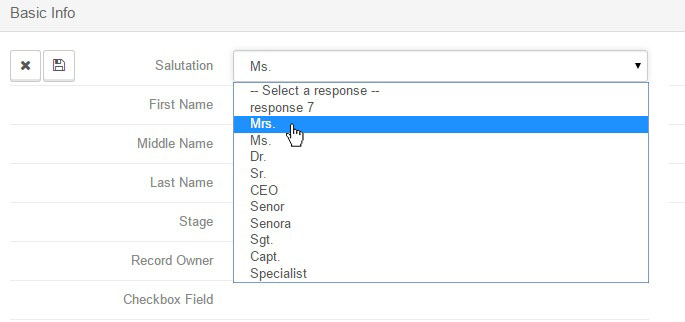
You can also edit the whole record at once by clicking the Edit button on the right-hand side of the screen.
Click the Actions dropdown for more options.
- Reload: Quickly refresh the view to see the most up to date record data.
- Full Edit Mode: In addition to inline editing individual fields, you can also edit the entire record at once using full edit mode. This is useful when you need to update the value of many fields at once.
- Delete Record: CRM records can be deleted from the database if necessary. However be aware that this action is permanent and cannot be undone, so use with care.
- Remove from List: This function allows you to remove the currently viewed record from any of the static CRM lists that it belongs to. This action will NOT delete the record itself.
- Add to List: This function allows you to add the currently viewed record to a new or existing static CRM list.
- View Editor: If you have the proper access rights, you can use the view editor to customize many aspects of the record view. In this editor, you have full control over what tabs are displayed, their ordering and labels, as well as the layout and arrangement of all the fields and modules they contain. Almost every component of the view to can be added to, moved around, or removed, in order to tailor it to best suit your purposes.
Articles in this section
Have an additional question about any of the tools that you answered? Submit it here, and we will be in contact to help you!