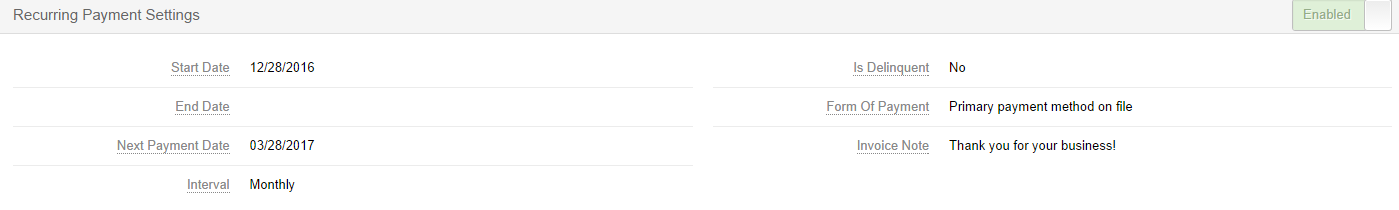Subscription Management
Subscriptions are managed from the client record within the Recurring Payments Module. Basic settings, fees, and history can be viewed and adjusted here
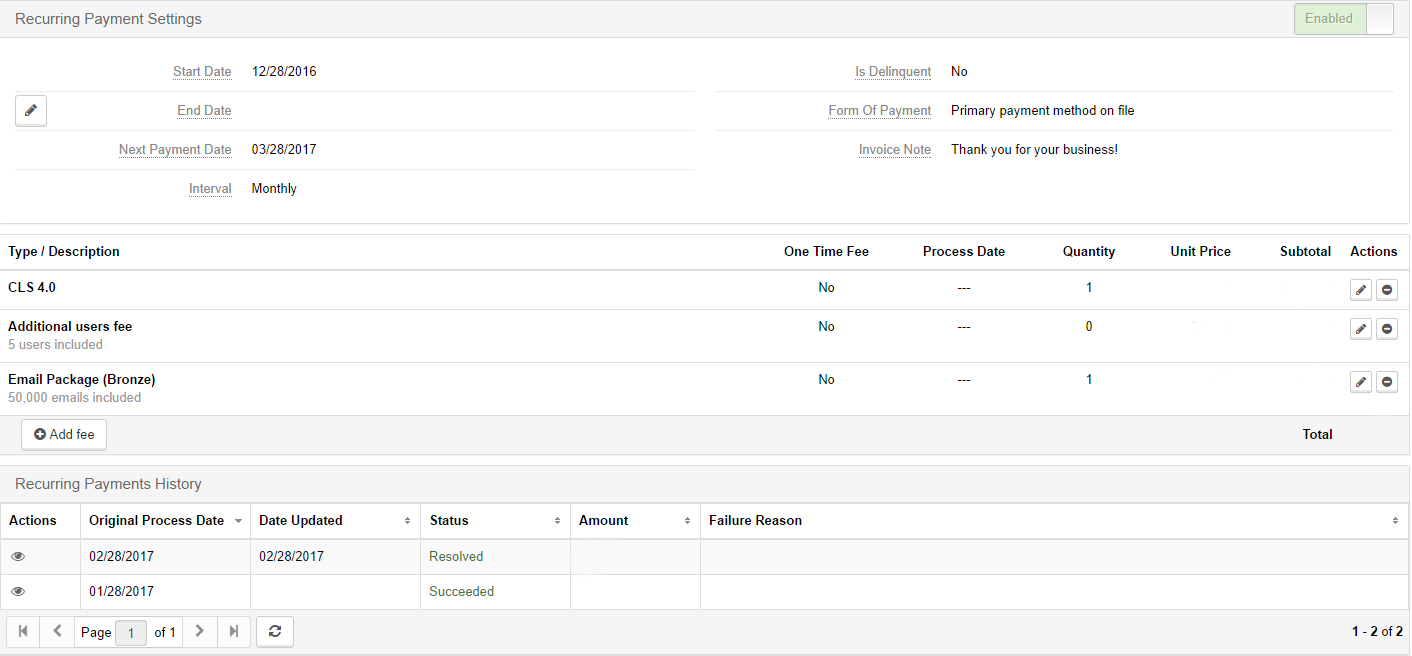
To adjust the term of the subscription, use the fields located in the Recurring Payment Settings portion of the module.
Note: A subscription is not live if the toggle button at the top, right-hand corner of the module, is not set to "Enabled".
- Start Date: This is the first date the subscription will be live.
- End Date: This is the last date the subsciption will be considered live.
- Next Payment Date:This is the next date that the subscription will run. Payment dates can be delayed by simply updating this field.
- Interval: This is the interval at which the subscription will run. This can be monthy, quarterly, or annualy.
- Is Delinquent: This field will read yes, if one of the payment has failed.
- Form of Payment: This is the form of payment on file that you wish to use to collect all fees.
- Invoice Note: This note will appear on each invoice sent with each payment.
To adjust the fees associated with each recurring payment, use the Type / Description Portion of the module.
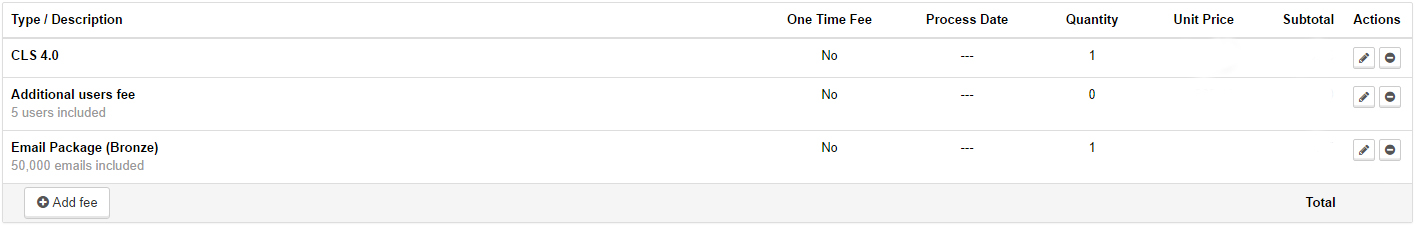
Each individual fee is read as a line item on the invoice sent at the time of each transaction. Fees can be edited by clicking the .PNG)


The subscription history can be viewed at the very bottom of the module.
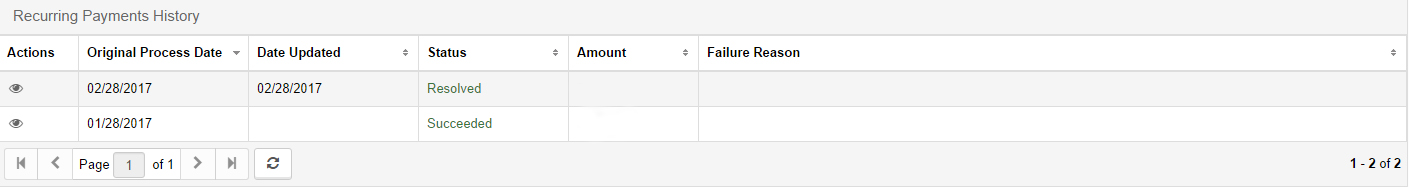
Articles in this section
Have an additional question about any of the tools that you answered? Submit it here, and we will be in contact to help you!