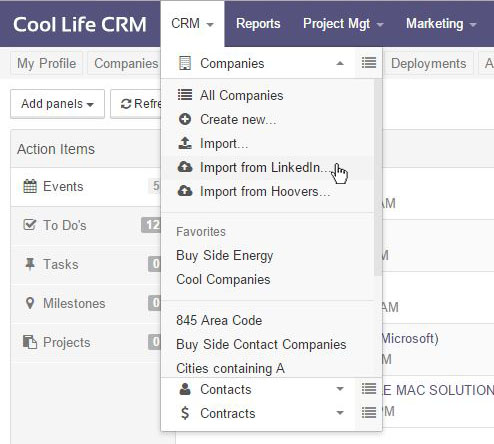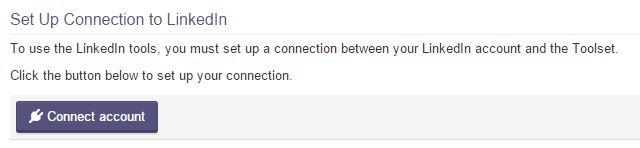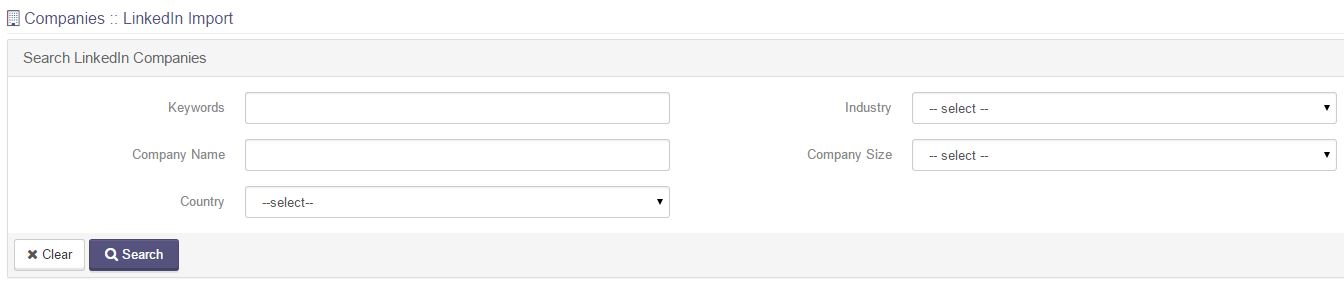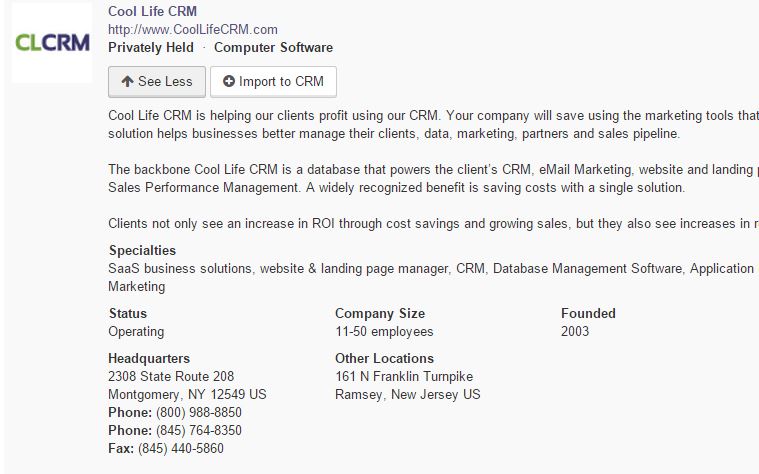From the main navigation, use the CRM dropdown to choose Companies. Choose the option Import from LinkedIn.
If you have not yet connected your LinkedIn account via My Profile, a screen will prompt you to do so.
Once your account is connected, you can use the available filters to search for companies on LinkedIn.
Search for the company and view the results below. Then click See More for more information on the company. If you wish to record this information, click on Import to CRM to import the information to a contact record in your CRM.
Articles in this section
Have an additional question about any of the tools that you answered? Submit it here, and we will be in contact to help you!