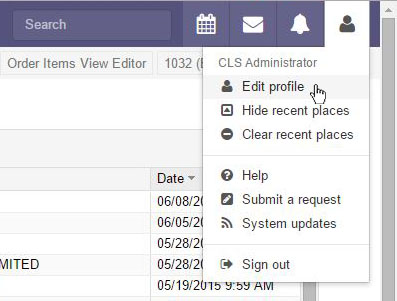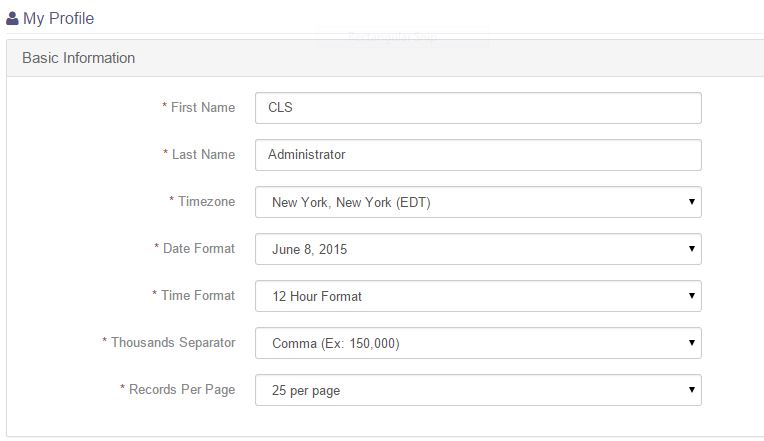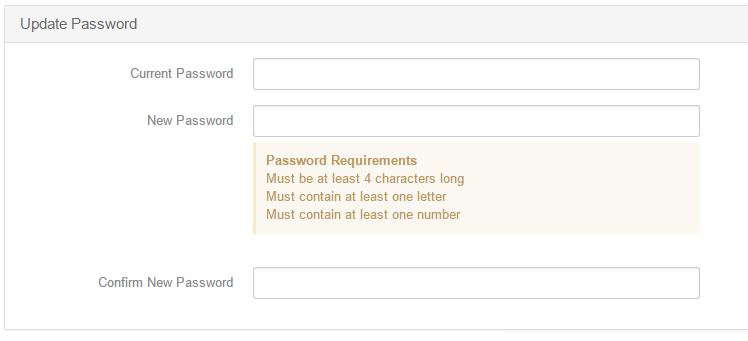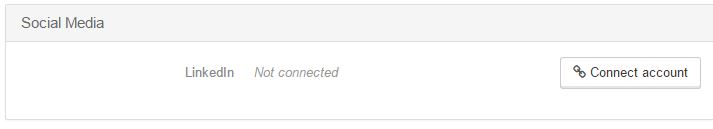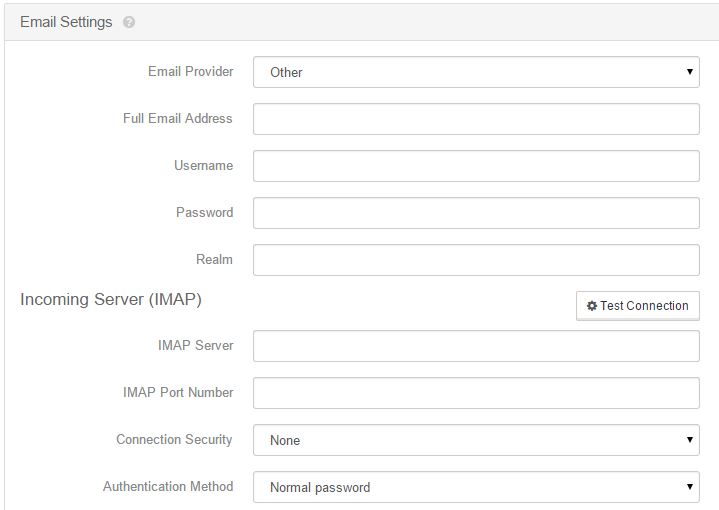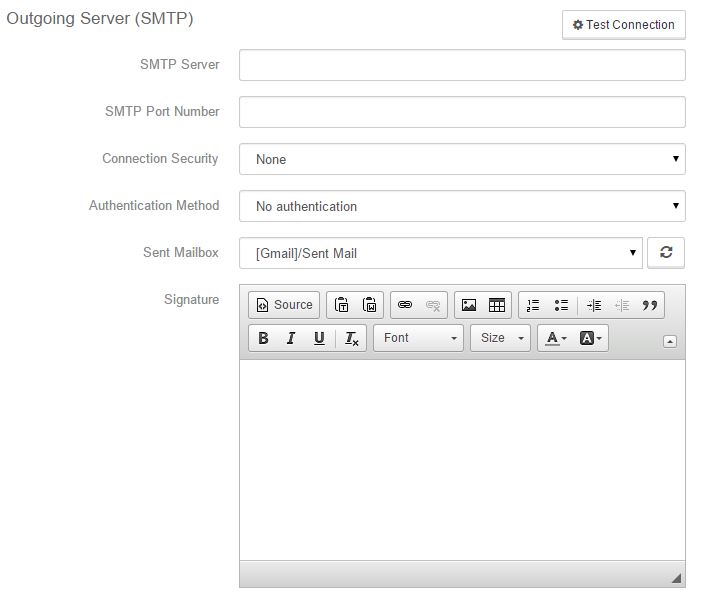My Profile
Your user settings can be adjusted using Edit profile under the My Profile icon. The page is split into several sections.
Basic Info
The Basic Info section is where you can update your name, time zone and date information, and the format in which numbers will be displayed when you are utilizing the tools.
Update Password
The Update Password section allows you to change the password for your user account at any time, New passwords must be at least 4 characters long and contain at least one letter and one number.
Social Media
The Social Media section allows you to connect your LinkedIn account to your toolset user account. Click on the Connect account button. Linked in will open and ask you to sign in to allow the toolset to access your info. Fill out the required information and click on the Allow Access button.
Email Settings
The Email Settings gives each user the capability of connecting their email to the toolset. Email use is discussed further in the guide under Core System >> My Mail. Select the email provider to populate the settings fields for IMAP and SMTP with the correct configuration values. Enter your full email, username, and password. Then, test the settings and add your signature before saving your profile. Mail can be accessed via the toolset by clicking on the My Mail button at the top right hand side of the screen.
Articles in this section
Have an additional question about any of the tools that you answered? Submit it here, and we will be in contact to help you!