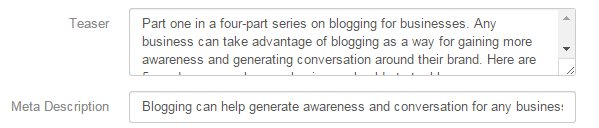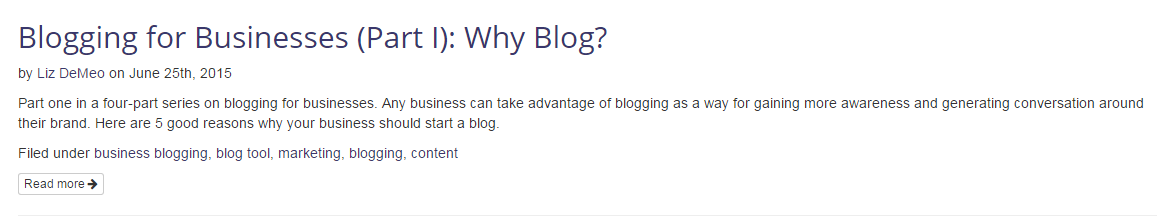Blogging for Businesses (Part III): Using Cool Life CRM's Blog Tool

This is part three of a four-part series on blogging for businesses, which will explain the benefits of having a blog, things to consider when getting started, how to blog using your toolset, and additional tips and tricks for an effective blog for your business.
In part one of this blog series, we discussed why blogging can be beneficial to your business, and in part two, we discussed what you need to do before getting started. This week, we'll discuss how you can use the features of Cool Life CRM blog tool to create a professional blog presence. If you have your website hosted through Cool Life CRM, then this information is for you.
Here's 5 ways you can use the blog tool effectively:
1. Pick a great title, an appropriate description, and effective keywords for your blog post.
A blog post needs an eye-catching title to make your audience want to read your content. However, some bloggers make the mistake of writing titles that are either too vague or descriptive. Avoid this by using your title to sum up what your article is about without giving too much away. Try titles like, "5 Things You Need to Know Before Getting a Mortgage" or "The Biggest Mistakes Social Media Managers Make (And How You Can Avoid Them)." These titles are effective because they spark curiousity and get people to read them.
In the Cool Life CRM blog tool, there are two places to enter article descriptions: Teaser and Meta Description.
The teaser is what will show up on your blog page underneath the article's title. It should be a summary of the article, and can be several sentences long.
The meta description is the description that Facebook, LinkedIn and other social media sites use when you share the link. Typically, meta descriptions are short - only one or two sentences long.
Lastly, you'll need to write meta keywords. This will help categorize your posts and enable Google to display accurate search results. Choose words that reflect the nature of your post and are used frequently in the article itself.
2. Write and format your blog content to make it easy on the eyes.
When writing a blog post, it's important to keep formatting in mind. If your post consists of a wall of text, your audience will quickly become bored with reading it. To keep your audience's attention, you'll need to keep your points short and concise. Write small paragraphs. Break up your text with bullet points or a numbered list. Play around with font sizes or formats. Lastly, try not to make your blogs too long. A good rule of thumb is to keep your blogs about 600 words in length.
Also, consider adding a boilerplate to the end of your post. This can give more information about the author and your company. You can then include a link to your website's homepage so that readers can find out more information. Here's an example of a boilerplate:
3. Add links to your content.
Use links to your advantaget. If you are writing in response to an article you found online, include a link to the article within your blog post. If you want to lead your audience to your website, add links that will redirect them back there. Want them to follow you on social media? Include the links.
With Cool Life CRM's blog tool, adding links is easy. Just highlight the text you want to link, click the link button, and then paste the target URL into the box. After your article is published, the links will be active.
4. Make your article stand out by adding images.
What makes a blog post stand out? Great, high quality images. When you write a blog post, don't forget to add images to make your article pop. You can find great, free unlicensed photos at sites like MorgueFile (or you can take your own) and use these for your blog posts.
Upload your photos through Cool Life CRM's Image Browser, and when you go to write your blog post, insert them using the photo tool. You may have to play with the options to get the photo to be exactly where you want it and the exact size you want. Enter numbers into VSpace and HSpace to give vertical and horizontal margins to your photo, and use Border to add a line around your image.
5. Proofread your blog post.
Nothing can ruin a great blog post quite like spelling and grammar errors. Not only are they distracting to the reader, but they also communicate that the author rushed through the writing process without proofreading. Luckily, our blog tool comes with a spell checker that will scan your document for these errors and give you the opportunity to fix them. Despite having this tool, you will want to make sure you do your own proofreading. Take a break after writing your article and then come back to it. You may catch errors that you missed the first time.
So those are 5 tips about using Cool Life CRM's blog! If you need any additional help with the blog tool, check out our online guide. Next week, we'll give you even more tips about having a professional blog presence!
Liz DeMeo is a writer for Cool Life CRM, a CRM system and marketing tool provider. We provide cloud-based solutions which help companies better manage their clients, data, marketing, and sales. We also provide CLS Suite, a toolset tailored specifically for small business owners. Both of our toolsets come with a blogging tool which allows our clients to post their blogs directly on their website, with no knowledge of HTML required.
Filed under business blogging, cool life crm, blog tool
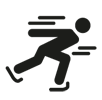 Fast.
Fast.
Proprietary data structures and functionality developed efficiently allows for traversing your data quickly and efficiently.
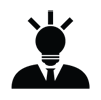 Intuitive.
Intuitive.
User adoption is the most crucial aspect with implementing a new CRM in any business. Friendly and easy to use interfaces make this a breeze
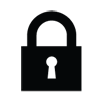 Secure.
Secure.
Protecting your business data, clients’ personal information and securing your companies processes are paramount with surpassed industry standards